Web-based GIS Kompas
Kompas is a web GIS that displays the plan of MU buildings and rooms.
With Kompas, Users May: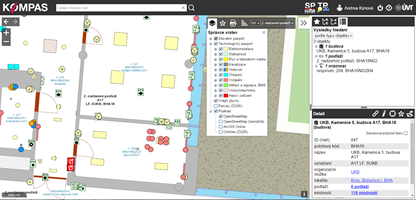
- display the plan of MU buildings and rooms
- perform full-text search
- display information about selected item
- save item to favourites
- send web links to items
- display several interconnected map windows
- export room plans or plans of entire floors to PDF
- use the technology display mode
- fire protection mode
Key Functions
| Map content | The application provides users with a clear display of MU building and room plans over a selectable background map—both a lower resolution black-and-white variant and an ortophotomap are available. For Masaryk University sites, details of outdoor areas are also available. |
| Layer manager | The layer manager allows users to customize map content to suit their specific purposes. For instance, users may have an additional layer of plat maps displayed or change the background map. |
| Search | Allows full-text search of buildings, rooms, and other items. Users may display individual items on a map and consult a side panel for details about the item being displayed. |
| Multi map windows | Users may simultaneously display several interconnected map windows. For instance, users may utilize this display mode to see several floors of a single building so that they can easily determine which rooms are above or below others. |
| User settings | Users may save frequently displayed buildings, items, and location bookmarks in their Favourites folder, simplifying display of the area or item in the future. One of these items or bookmarks may then be set as the default to be displayed whenever the app is launched. |
| Plan generation | Kompas allows room plans and plans of entire floors to be generated in PDF or PNG form using the Plan Export tool, which makes use of the MapGen application. |
| Technology display mode | Kompas includes a mode for the display of technology systems inside and outside buildings. Information on technology systems and their interconnections may be useful during repairs and reconstructions when, for example, a circuit breaker needs to be located and shut off. The technology display mode may be accessed upon request. |
Eligibility and Requirements
Kompas is an authenticated application accessible to MU employees and current students. In justified cases, access to Kompas may be granted to third parties (e.g., plan designers) as part of support documentation.
In justified cases, the technology display mode and fire protection mode may be made accessible upon request.